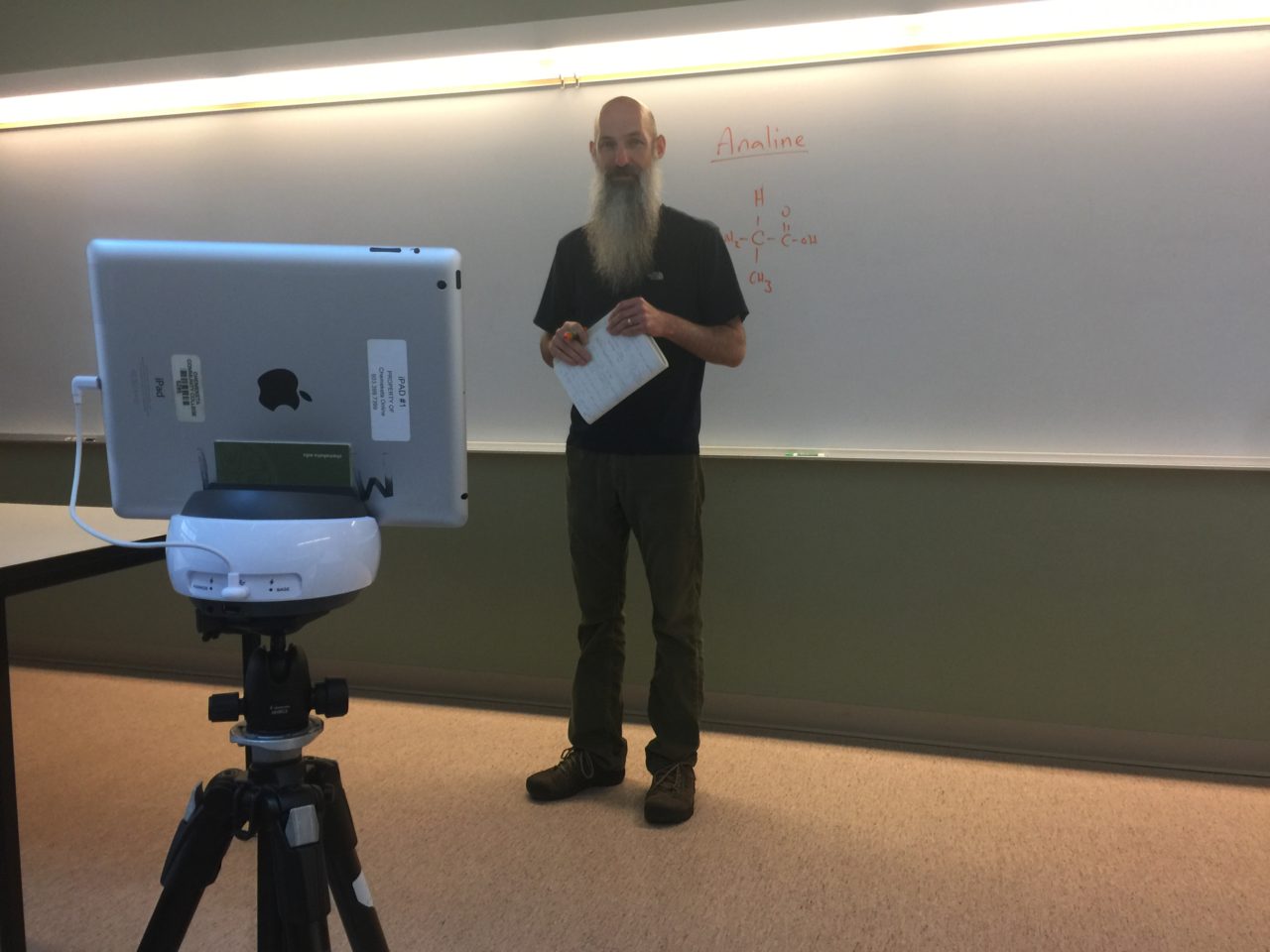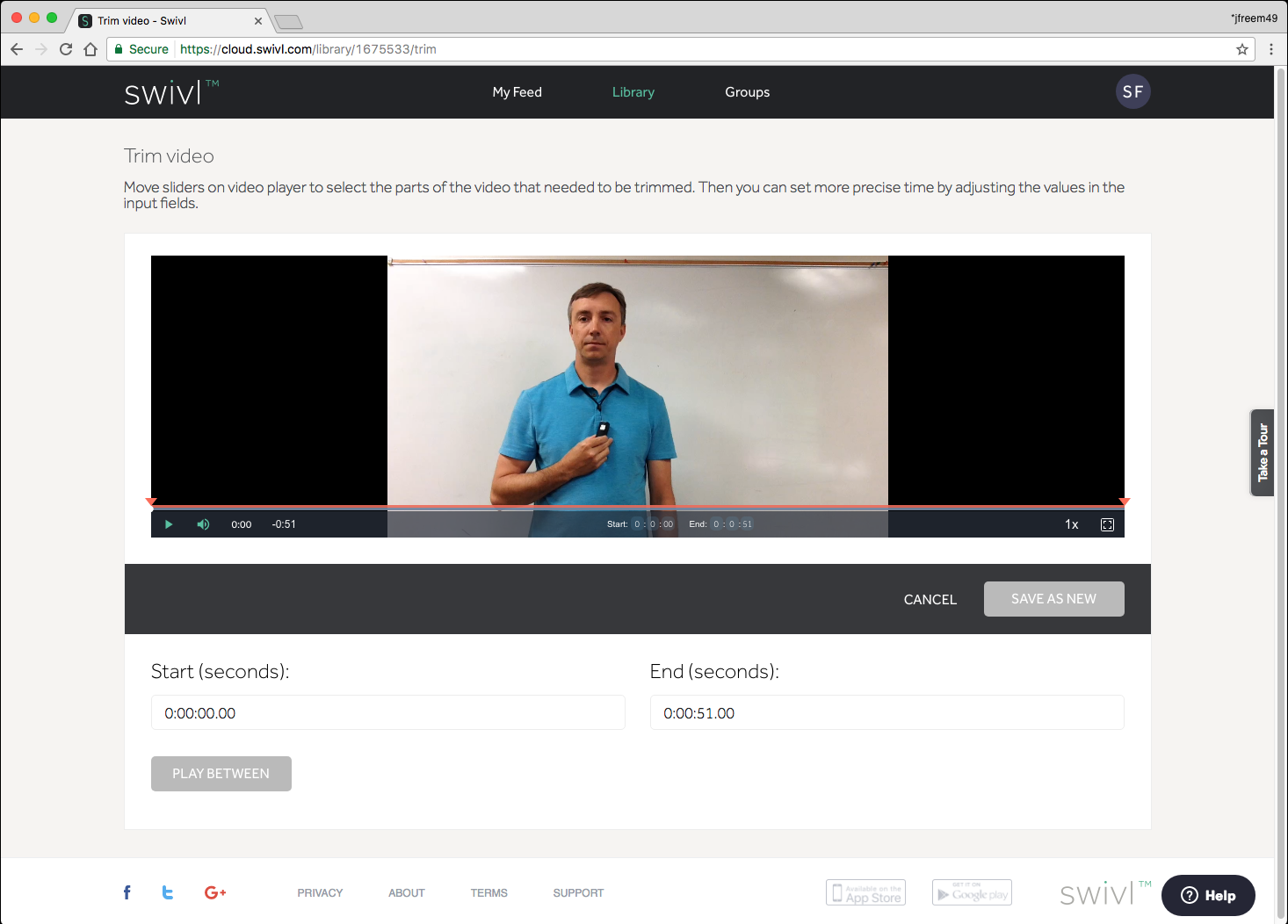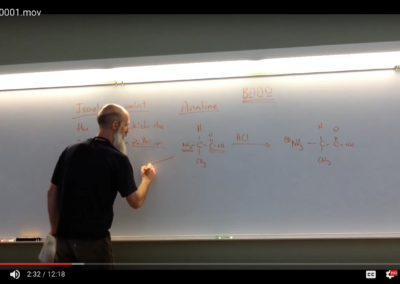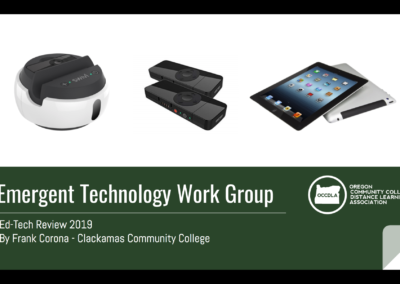EMERGENT TECHNOLOGY WORK GROUP – ED TECH REVIEWS
Swivl
Ed Tech Review by:
Sage Freeman, Media Specialist at Chemeketa Community College
& member of the Emergent Technology Work Group
The Swivl is a motion tracking robot, a mobile app and a cloud hosting service that enables instructors to capture and share video.
Key Features:
- Motion tracking using infrared sensor (up to 30 ft)
- Audio capture using Bluetooth
- Compatible with iOS and Android devices
- Free & unlimited secure cloud storage
Exploration Intent
My primary interest in exploring and reviewing the Swivl is to apply this technology as a DIY solution that online teaching faculty can utilize for capturing their lectures, lab demonstrations, practicum environments and other forms of instructional media.
The Swivl is a motion tracking robot, a mobile app and a cloud hosting service that enables instructors to easily capture instructional media in various learning environments. This technology enables instructors to effectively capture visual teaching aids, simulations or demonstrations in lab, clinical and technical settings.
Instructors check out the Swivl along with an iPad. Using the Swivl they can track and record their instruction in labs and classroom environments.This enables instructors to utilize classroom teaching aids such as whiteboards and chalkboards ensuring the entire board’s content is captured in the video. Instructors are advised not to record students in these settings without obtaining prior written consent.
Key Features
Swivl C-Series Robot
The Swivl comes with a Primary Marker that is used to track the instructor and capture their audio. Instructors can navigate slides, pause and resume recording and tracking using the controls on the Swivl Primary Marker.
The Swivl also pairs with (2) Secondary Markers that may be placed throughout the classroom to capture questions and responses from students. This can be useful if you are recording a campus classroom and want to capture the class discussion.
Swivl App
Using the Swivl mobile app instructors can manage the robot settings, capture video and upload to the Swivl Cloud. There are options to create a lesson outline or upload slides to synchronize with the video using the Primary Marker to advance slides during capture.
The Swivl app allows you to capture and manage recordings from your mobile device. The app connects with the Swivl Robot using a Lightning cable for iOS devices or micro USB (purchased seperately) for Android.
Operating the app is easy. Choose from Settings, Library or Capture. The capture interface offers simple intuitive controls for recording. Recordings automatically upload to the Swivl Cloud after each capture ends.
Swivl Cloud
Instructors upload recordings from the Swivl mobile app to their Swivl Cloud accounts for easy editing and sharing. Videos can be shared directly from the Swivl Cloud, published to YouTube or downloaded. Instructors can edit or trim videos, access student viewing analytics, see timestamped feedback and add post notes for students to interact with.
Closed Captions: The Swivl Cloud video player does not support closed captions. Videos can be downloaded or published to YouTube for applying captions before sharing with others.
Applications for Online Teaching & Learning
Below are some examples of how the Swivl can be used with online teaching and learning.
Assistive Device for Producing Instructional Media
Lecture on Isoelectric Point
By Ben Frankcamp, Chemistry Instructor
Chemeketa Community College
The video above was captured using the Swivl with an Ipad inside a classroom on the Chemeketa Salem Campus. Special thanks to Chemistry Instructor Ben Frankamp for his lecture on Isoelectric Point.
Using the Swivl faculty can track and record their instruction in labs and classroom environments. This enables instructors to utilize classroom teaching aids such as whiteboards and chalkboards ensuring the entire board’s content is captured in the video. The Swivl can also be used to assist instructors with capturing demonstrations in lab and practicum environments.
Swivl & Live Streaming Apps
In the video above we tested the Swivl with the third-party Zoom live video streaming app. We were able to use the tracking of the Swivl Robot and capture the wireless Bluetooth audio from the Swivl Marker on the instructor while running a Zoom meeting from the same mobile device. Using a computer in the classroom we could also share the webcam at the podium while also managing and recording the meeting. Support for audio capture is currently limited to the Primary Marker only.
The Swivl can be used with third-party apps such as Zoom, Google Hangouts, Adobe Connect and others for motion tracking and audio capture within live video streaming and web conferencing sessions. The Instructor can place the Swivl in the classroom to track their movements while also capturing audio from the Primary Marker microphone.
The Swivl could be a useful technology for increasing engagement in synchronous online courses that use these third-party solutions by tracking the instructor’s movements.