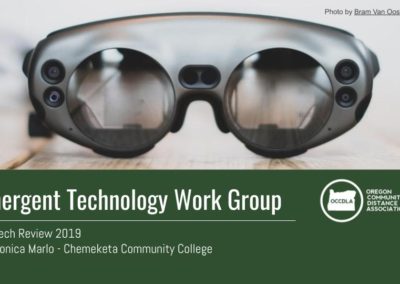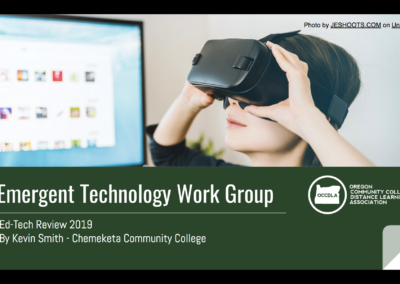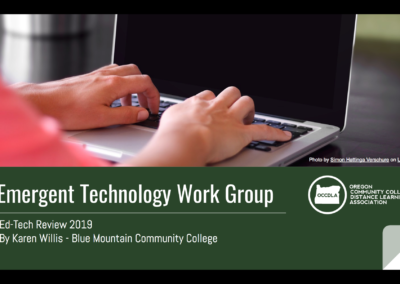EMERGENT TECHNOLOGY WORK GROUP – ED TECH REVIEWS
Ricoh Theta S 360 Camera
Ed Tech Review by:
Paula Ascher, Distance Learning and Instructional Technology Coordinator at Columbia Gorge Community College & member of the Emergent Technology Work Group.
The Ricoh Theta S 360 Camera captures high resolution spherical images and HD video.
Key Features:
- Capture spherical images and video in one shot
- Mobile app to remotely control the camera and for viewing and sharing 360 media
- Compatible with Google Street View app
- Affordable sale price
Exploration Intent
CGCC intends to explore the use of this relatively low cost camera to increase capacity of instructional video production. The 360 videos that can be produced with this camera are compatible with current college use of YouTube.
Review Feedback
The camera is sleek, compact with an easy user interface of three buttons on the side (power, wifi, and choice between camera and video) as well as a large button on the front to take the picture or video. There is a tripod mount on the bottom. It will take a video of up to 25 minutes with a memory is 8GB. It interacts with a smart phone and can also be used to do live streaming.
In the videos or photos the camera is not visible, which is surprising at first. Most people have seen 360 videos at tourist centers, where you might see a historical re-enactment in a round theatre. Those types videos usually do not show the camera either, but neither do you see the camera operators. In the case of a 360 camera, the camera operator is generally always being filmed.
The computer application is simple and creates an MP4 video from the spherical file on the camera. It is not possible to edit the video within the camera software. The latest versions of video editing programs like Premiere Pro and Final Cut Pro have the ability to edit these videos, but colleges with outdated video editing software (like CGCC) will need to get new versions to accommodate these cameras.
The photos and video upload easily to YouTube and Facebook, with full functionality of the 360 view. An interesting difference in the presentation is the tactile aspect, in that in order to use the technology fully, you (or the speaker in the case of a presenter) need to physically interact with the product instead of passively watching a video or viewing a photo. The Youtube and Facebook interfaces work smoothly with a finger on touchscreen or mouse on computer.
Challenges
The challenges are mostly due to the newness of the design, concept, and product.
Design
The camera comes with a neoprene sleeve, which is especially important given that there are two fish-eye lenses on each side. We are used to placing the camera on any surface, but given the design, that means that one of the lenses is always touching the surface, so a more cautious approach to how and where you place the camera is needed.
Concept
We are so used to “flat” photos and videos, that we need a new approach to planning a photo or video shoot. In instruction we typically think about focusing the students on the teacher and the content. With 360 photos and videos, there are many more at which directions to look. If the instruction takes place in virtual reality, this camera would be a relatively inexpensive way to produce compatible resources.
Product
The quality of the photos/film is not high-end professional but is impressive combined with the functionality of the 360 experience. For example, there is some compression in the photos, so you would not want to use them in print.
Access & Sustainability
CGCC will use the camera to pilot videos for instructional use and campus tours. This equipment should be sufficient for next few years to explore this technology in greater detail, however the college will need to update its video editing software.