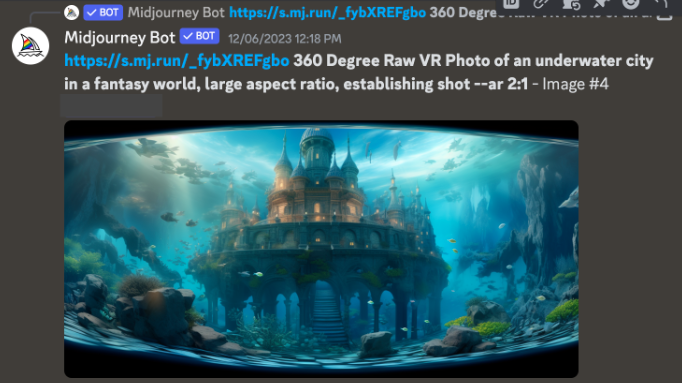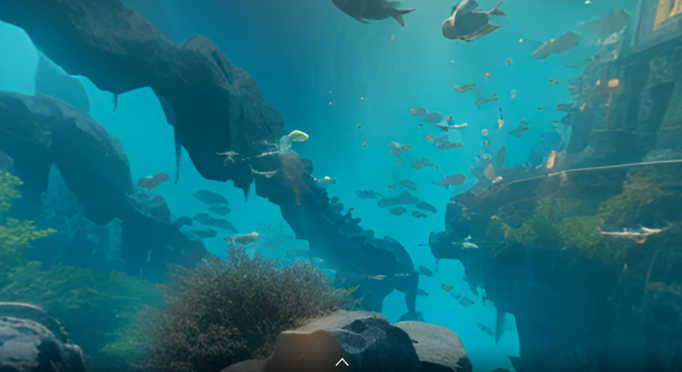EMERGENT TECHNOLOGY WORK GROUP - ED TECH REVIEWS
Meta Quest 2 Exploration
by Scott Dove
Academic Technology Support Specialist
Central Oregon Community College
December 21st, 2023
Exploration Intent
Aquire a Quest 2 system to help learn more about VR technology and be able to demonstrate potential uses to faculty.
Equipment Used:
- Meta Quest 2 Virtual Reality Headset
Project Summary:
As part of our exploration into VR resources, COCC applied for and received a grant to purchase a Meta Quest 2 headset. The goal of the project was to explore VR options and begin to get a grasp on what we might use VR for in the future, especially in academic contexts. I went into this project having no experience at all with VR, so this was also a project which forced me to learn quite a bit about system setups and best practices as well.
I began exploring the tool by finalizing the setup aspects and looking to see what was readily available (and free) that I could use to explore some of the functions that VR could do. I found a free program that was a VR walkthrough of the international space station, with small “missions” that players could do in order to move things around the station, help fix problems, run experiments, etc. It was while exploring this program that I really began to first appreciate how immersive VR could be- I was surprised at how readily my brain accepted that I was upside-down based on visual/audio clues for example, even though I was still standing upright in my workspace. This was also my first experience with VR motion sickness, which did put a rather abrupt end to this day of experimenting, but overall I was starting to see the potential impact of how something could be used educationally.
Screenshot of a 360 VR under sea environment generative AI image created using Midjourney.
My next area of focus was on starting to learn how to create my own VR environments, which turned out to be a bit of a saga on its own. I ended up watching a number of Youtube videos for advice, and finally found a process that seemed to work well for me. I found a free program called VRdirect (which has paid options), and was able to add a free image I found online (a 360 degree panorama) to that program, which then gave me a link that I could open from within the VR headset. However, I didn’t want to limit myself to just finding existing material, but wanted to try creating my own. I used Midjourney to create an image, using tags to make it a 360-degree compatible image, then used a free image upscaling program to upscale it so that it wouldn’t be too pixelated. I added this image to VRdirect and was able to see it in the Quest headset when I used the link.
VRdirect also gives you some options to create what it calls “hotspots”- areas of the screen that you can activate to start some action. I wanted to see if I could run narration through these, so I made a quick .mp3 with Garageband, then trial-and-errored my way into figuring out how to set up the hotspots so that when I clicked on one, it would activate a second one, which then played the sound.
Image of an under sea 3D environment with an audio hotspot viewed in VR using the Meta Quest 2 Headset and VRdirect app.
From here, the next steps I want to try are including 3d models into the areas I create (which may require the use of a different building platform, as I’m not sure VRdirect (at least the free version) supports this). I’ll likely start with assets I can find for free, but if we start to get deeply into the process I may look at learning some Blendr techniques as well. The other thing I’d like to do is explore motion tracking with the headset. Right now, the images I create can be panned by using the joysticks on the Meta Quest hand controls, but it doesn’t track your head motion- I’m not entirely sure where or how I’d need to add that in yet, but that is another project I hope to at least look into in the new year. The end goal of all this would be to develop a process for instructors to be able to create their own VR environments. I have a few ideas of how this might be used- a 3D geological formation with hotspots explaining different features, a 3D nurse’s station with audio explaining procedures for different instruments, etc.- but some of this too will depend on faculty interest, and I hope to at least have something to show to faculty by this time next year.
Image of an under sea 3D environment viewed in VR using the Meta Quest 2 Headset and VRdirect app.
2021-23 ED TECH REVIEWS
TECHNOLOGY EXPLORATION
Do you have an emergent technology you would like to explore? Submit your nomination for a technology evaluation by the OCCDLA Emergent Technology Workgroup.
The OCCDLA Emergent Tech Work Group receives nominations for instructional technology review from work group members and our nomination form, available to all instructors and administrative staff of all Oregon Community Colleges.
Questions?
For questions about the Emergent Technology Work Group:
Administrative Contact:
Monica Marlo
Portland Community College
monica.martinezgallagher@pcc.edu