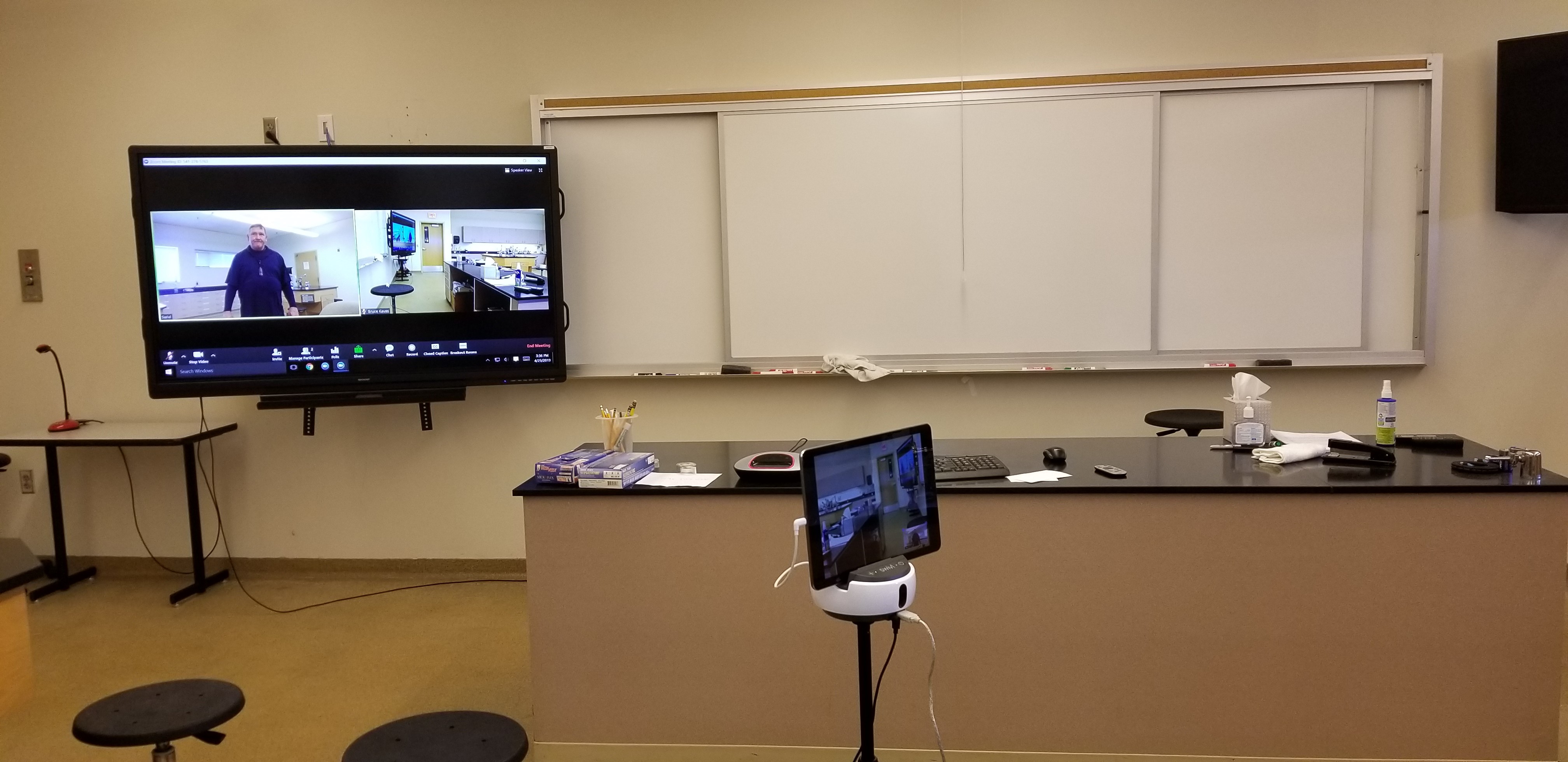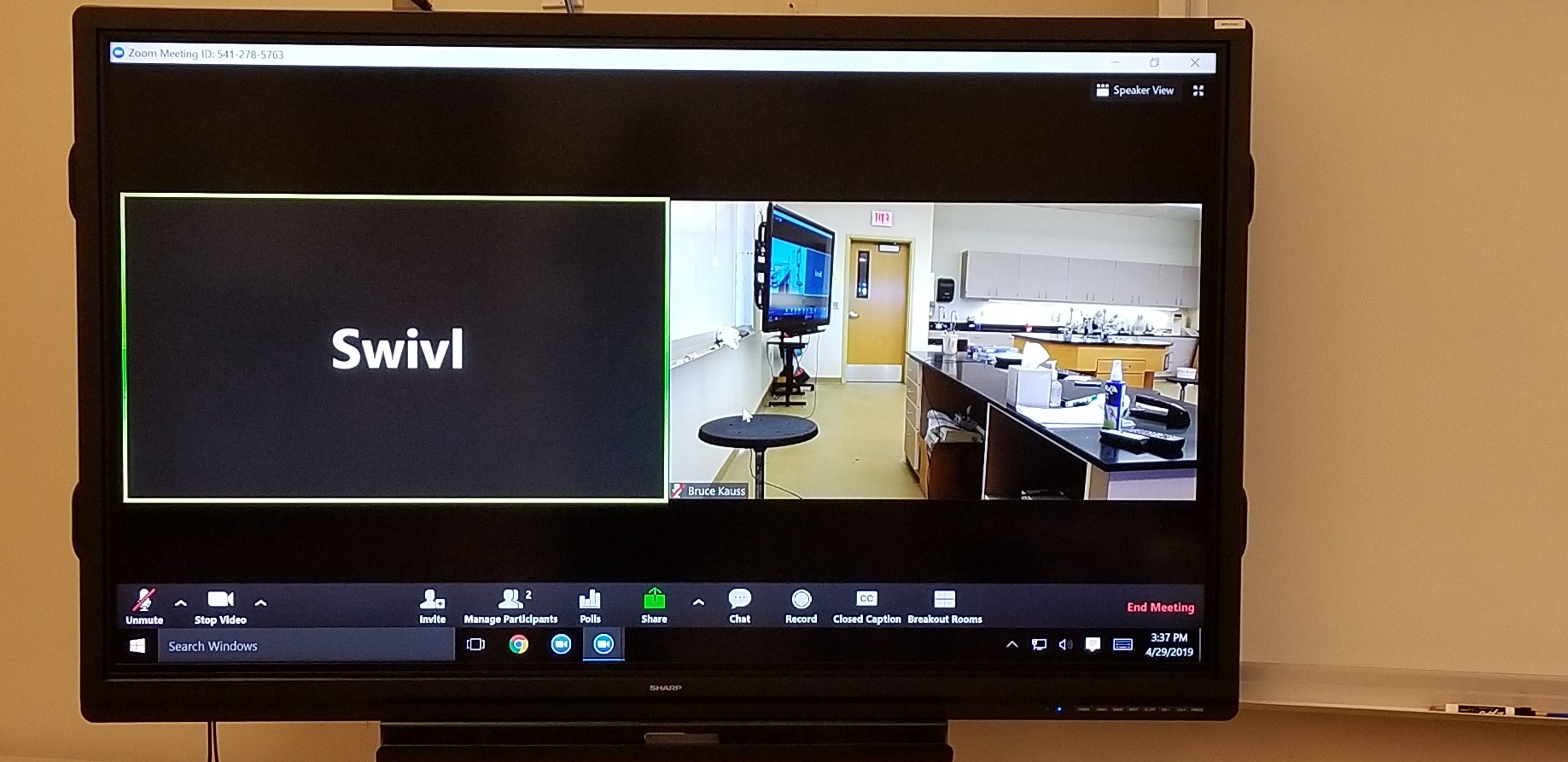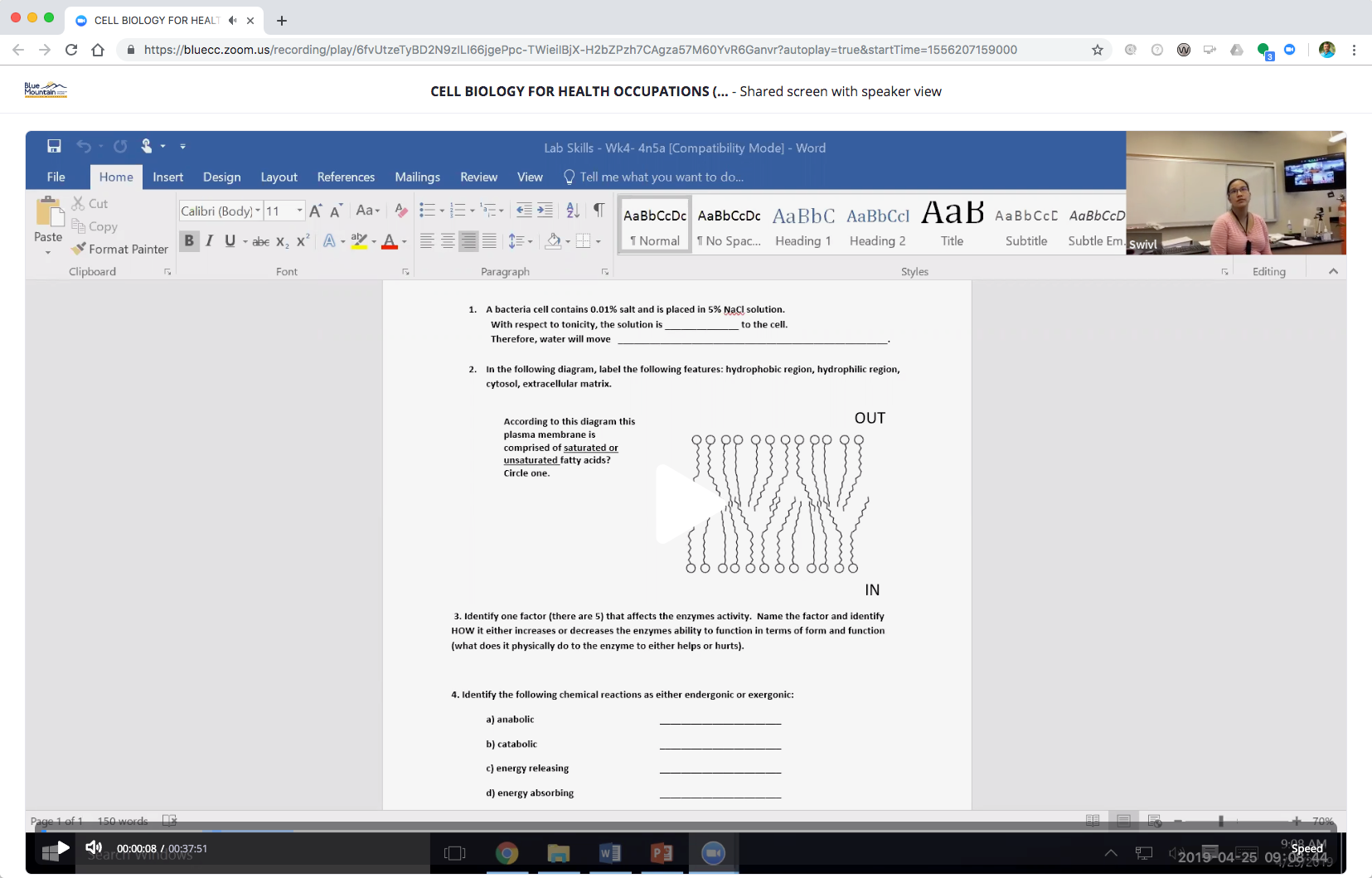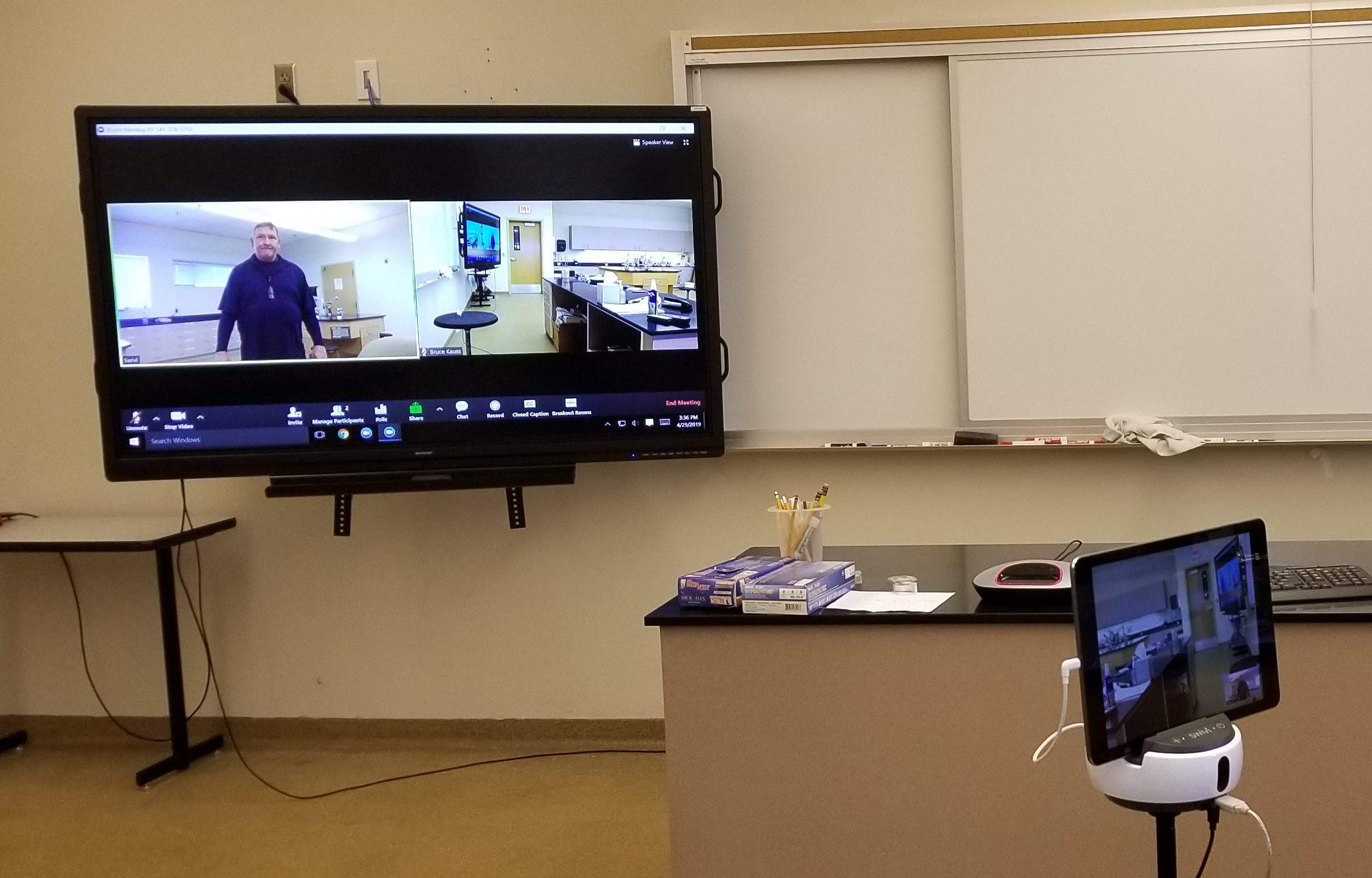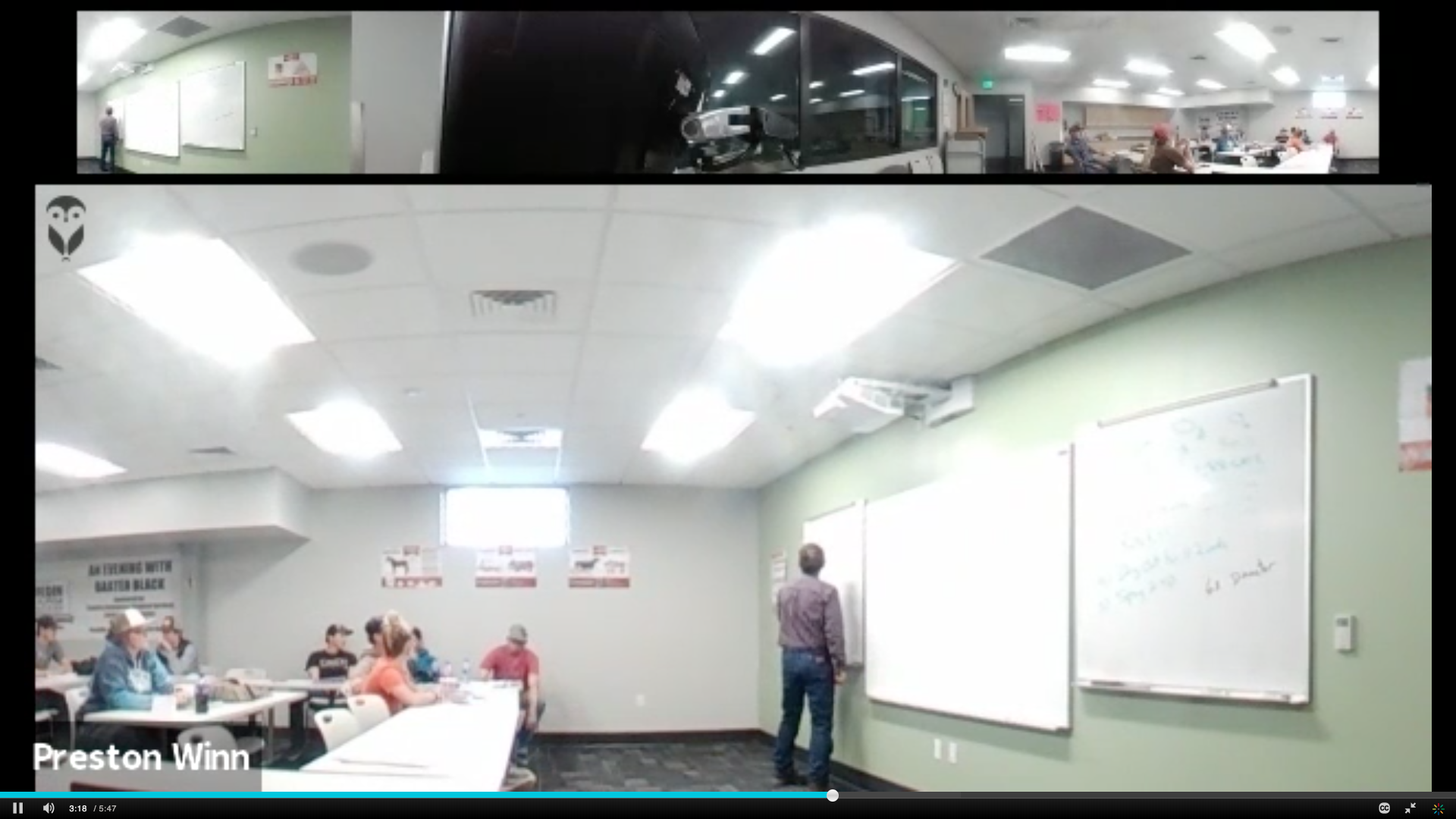EMERGENT TECHNOLOGY WORK GROUP - ED TECH REVIEWS
Swivl/Owl Review
by Bruce Kauss, E-Learning Coordinator
Blue Mountain Community College
May 13th, 2019
Exploration Intent
My primary interest in exploring and reviewing the Swivl was for Science faculty delivering Zoom synchronous lectures and lab demonstrations.
Faculty needed a tracking camera with wireless microphone to be able to move around the classroom. The Swivl robot was set up in a lab classroom using an iPad with the Swivl app installed. This allowed the instructor.to connect to their Zoom classroom as a participant and use the tracking capability of the Swivl.
Note: The project did not use the Swivl cloud recording or other features. It was to see how the Swivl work with Zoom as a tracking camera.
Classroom Setup
Equipment used to deliver and receive live lectures using Zoom and Swivl technology.
Lab with the Swivl and iPad setup
- Swivl, Swivl tri-pod, USB speaker connected to Swivl, Zoom app installed on IPad.
- Classroom computer, two big screen monitors wall mounted, USB camera (intent to have two cameras in classroom, one for tracking instructor and second camera to show whole classroom.
- OWL camera microphone was used at distant site classrooms. Faculty needed to see all students in the classroom during class. The Owl’s 360 smart video conferencing camera allowed this to happen. In the past, standard USB cameras did not cover the whole classroom.
Faculty Summary
By By Sacha McKeon Biology Instructor, Blue Mountain Community College
Swivl and Zoom on lab monitor
Screenshot of lab using Zoom & Swivl
Swivl and Owl technology has enabled BMCC to offer synchronous lab science classes across several distant campus centers. This increased our face to face class capabilities, enabling us to zoom lectures to campuses where commuting would be difficult, if not impossible on a regular basis, ensuring access to our centers across county lines, but has also transformed previously online only sections by providing students real time lectures and assistance during lab.
Each center receives a lab kit, where chemicals and components have been previously prepared and measured. In addition to a live lecture, where students can interrupt with questions and engage in discussion, the instructor can walk them through the final preparations for doing the same hands on lab at their location (which is often more memorable than computer simulation alone).
Furthermore, the use of the OWL allows the students at distant centers to see the entire class as they continue to progress through the same assignment, and the instructor can see the entire class at each distant center to provide feedback where necessary. All together, this results in a more engaging and dynamic way to reach distant students. Although care has to be taken on the instructors end when designing the course to allow for break outs and active learning techniques like Think, Pair, and Shares or Discussions to keep the distant students from being mere observers.
As far as con’ go, each lab station could really benefit from having a tablet or lady bug (document cam) so that the instructor could see each lab progress and be able to trouble shoot more effectively (as oppose to trying to discern what the problem may be by description alone). The biggest hurdle to successful implementation has been student familiarity with technology (so centers need to be trained and on hand to trouble shoot) as well as an effective speaker that is capable of picking up students in the remote centers regardless of where they sit.
Institutional Staff Summary
By Bruce Kauss, eLearning Coordinator at Blue Mountain Community College
Swivl with iPad
Swivl
The classroom set up required instructors to be trained on Swivl and being able to run Zoom on the classroom computer and Swivl during a class. Overall, the Swivl performed well in meeting the needs of the classroom for this project. Swivl was used successfully in a large lecture hall for a presenter who moved around in the room. Good audio!
Pro’s:
- Ease of set up.
- Camera tracking was faster and provided better clarity than OWL camera.
- Zoom app connected to Swivl worked great.
- Swivl microphone provided the best in audio sound and clarity over other wireless microphones.
- Lanyard microphone gave flexibility to user or other clip microphones.
Con’s:
- Required a separate USB speaker for the sound to come through Swivl.
- Required extra steps for faculty to charge iPad and Tracking microphone to charge them. Faculty forgot to do this a few times.
- Swivl updates caused an issue for faculty as they ignored them. It required staff support to do this task.
OWL Labs Meeting Camera
Owl Labs Meeting Camera
The OWL camera microphone performed well for faculty seeing distant classrooms. BMCC actually installed OWL cameras in all the Zoom receiving classrooms after the first week of this project. For instructor classrooms, the OWL was not needed or caused some problems as the tracking was slower. One instructor did not like the room picture shown during class as it took up computer screen real estate.
Pro’s:
- Great for meetings for focusing on active speaker.
- Distant classrooms can be seen better; students can’t hide outside the camera view.
- Users should get the OWL APP to manage the OWL (Lock windows or turn off tracking).
Con’s:
- Power cord to short limits the room set up.
- Slower tracking than Swivl.
- Unable to change windows on video feed.
BMCC would like to thank the Oregon Community College Distance Learning Association Emergent Technology Work Group for allowing us to be part of the Swivl/OWL technology review.
2021-23 ED TECH REVIEWS
TECHNOLOGY EXPLORATION
The OCCDLA Emergent Tech Work Group receives nominations for instructional technology review from work group members and our nomination form, available to all instructors and administrative staff of all Oregon Community Colleges.
Do you have an emergent technology you would like to explore? Submit your nomination for a technology evaluation by the OCCDLA Emergent Technology Workgroup.
Questions?
For questions about the Emergent Technology Work Group :
Administrative Contact:
Monica Marlo
Portland Community College, Sylvania Campus, TCB 116
[email protected]
For general questions about the OCCDLA:
Administrative Contact:
Kimberlie Veysey
Umpqua Community College
[email protected]