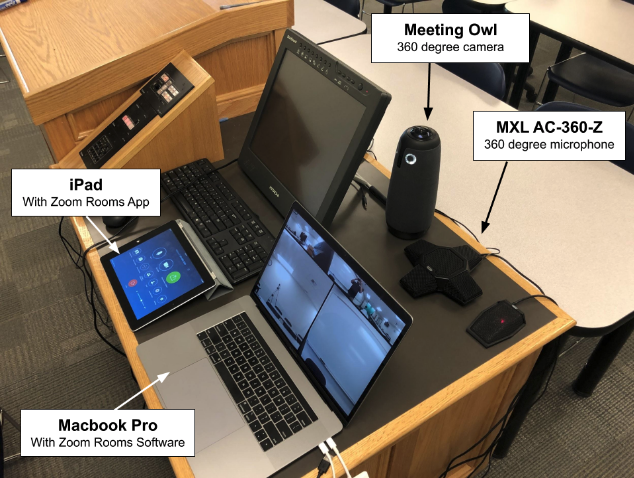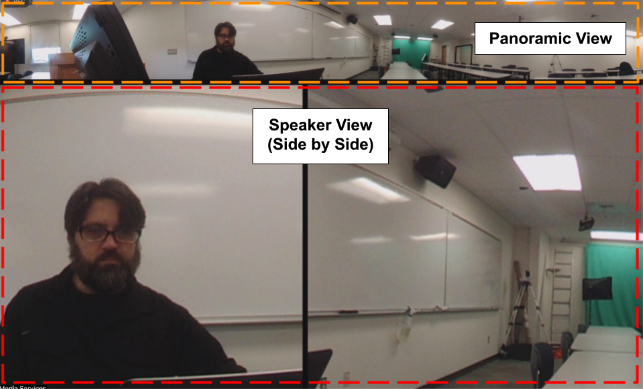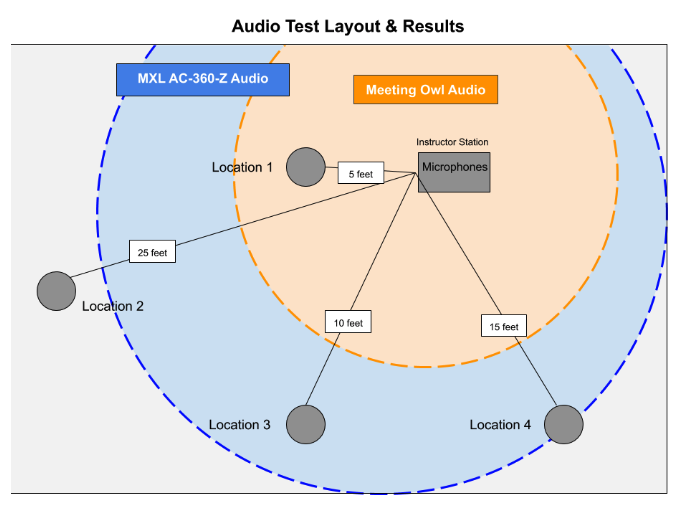EMERGENT TECHNOLOGY WORK GROUP - ED TECH REVIEWS
Improving Immersive Environments in Large Classrooms
by Terry Holloway
Instructional Technologist
Lane Community College
July 1st, 2019
Technologies Explored:
- Owl 360 Camera
- MXL AC-360-Z Microphone
Exploration Intent
The goal of this project was to improve the online learning experience by using the immersive features of a 360° camera and a 360° microphone in the classroom.
We experimented using the Meeting Owl 360 camera for video and the MXL AC-360z USB microphone for audio. The MXL 360z boundary mic features a 25-foot range and 360° radius. The Meeting Owl has a 360° camera and microphone, but the audio is limited beyond a 6-foot radius. A test video can be viewed here.
Classroom/Test Setup
-
The Meeting Owl camera and the MXL AC-360z placed near the instructor station.
-
Zoom Room software running on a Macbook Pro with an accompanying iPad for meeting controls.
-
Why Zoom Rooms? When the MXL AC-360-Z is used with Zoom Rooms software, each quadrant is individually processed and optimized.
OWL Labs Meeting Owl
360° smart video conferencing camera
The Meeting Owl uses a 360° lens to automatically focus on users as they speak using eight omnidirectional microphones to locate the person speaking. Viewers participating in the Zoom meeting have a panoramic view of the room at the top their screen. The panorama is meant to give context to the room, and to make it easy to follow the discussion. The active speaker is highlighted in a larger window below the panorama. When multiple people are speaking, the Owl will show a side-by-side split screen of the participants. The dynamic auto focus feature helps to improve student engagement and attention.
Pro’s
- Plug & play with easy setup
- Panoramic view gives perspective of the classroom
- Auto focus shifts with speaker, creating dynamic movement and improved audience engagement.
- 360° Video and Audio in one device
- Can lock focus with OWL phone app
Con’s
- Panoramic view requires permission from everyone in room vs just the instructor
- Limited audio range (12 foot diameter)
- If speaker is further than six feet from the camera auto switching is less accurate
- No ability to turn off the panoramic view
- Must be powered by independent power source
- Plug for power source and USB are hard to access
MXL AC-360-Z
Conferencing Microphone
The MXL AC-360-Z microphone is designed for use with Zoom Rooms and has 12 internal capsules for full 360° audio pickup. When used with Zoom Rooms software, each quadrant of the AC-360-Z is individually processed and optimized using DSP and echo cancellation technology. Multiple microphones can be daisy-chained together using USB-C for scalable Zoom Room installations. The microphone will capture audio from all directions and process the signal to dampen the ambient room noises. This microphone boasts a 25-foot radius, however to fully utilize the 360° detection angle, it must be used with the Zoom Room software.
Pro’s
- Plug & play with easy setup
- 25-foot radius audio pick up.
- Dampens ambient room noises
- 360° audio if used with Zoom Rooms
- Can be daisy-chained for scalability
Con’s
- Low audio input level, had to be maxed out in Zoom Rooms to be adequate for an online meeting.
- Must be used with a Zoom Rooms to unlock features
Testing the Owl Labs 360 Camera and MXL AC-360-Z Microphone
Conclusions
When we started this study we were looking for a way to capture clear audio in the back of the classroom. We thought the MXL 360z would be a solution because of it’s 25 foot range, but are still undecided after our tests. While the MXL 360z did capture audio from all angles, it was still hard to hear audio that was further back in the room, and there wasn’t any flexibility to turn the microphone up in Zoom Rooms. It was good for the instructor wanting to roam around the front of the room, but does not present all volumes equally. For example the voices in the back of the room are definitely at a lower volume than at the front. The audio from the MXL 360z definitely dampens room noise and narrows the spectrum, toning down deeper bass tones and reverb.
We also found the need to use the MXL with a Zoom Room very limiting. Most of our instructors are portable and carry their tech from room to room, and those classrooms are not currently built to be Zoom Rooms. We need a solution that is both flexible and adaptable and the MXL only working with Zoom Rooms makes that tough. We ultimately found that the Owl Camera’s built-in microphone offered a similar capability as the MXL 360z and required less setup and room regulations. The Owl camera is more sensitive to room noise and reverb, but also offers a wider range for input level control. For video, the Owl camera proved to be more engaging to the viewer and easier to use for the instructor than a static conference cam. We like the fact that one device can do everything adequately and requires little to no setup. Our conclusion is that the Owl camera works great for improving the immersive experience, and is designed simply enough as an all-in-one solution for our needs. The MXL is too limited for our needs in this space and for this application.
2021-23 ED TECH REVIEWS
TECHNOLOGY EXPLORATION
Do you have an emergent technology you would like to explore? Submit your nomination for a technology evaluation by the OCCDLA Emergent Technology Workgroup.
The OCCDLA Emergent Tech Work Group receives nominations for instructional technology review from work group members and our nomination form, available to all instructors and administrative staff of all Oregon Community Colleges.
Questions?
For questions about the Emergent Technology Work Group:
Administrative Contact:
Monica Marlo
Portland Community College
monica.martinezgallagher@pcc.edu