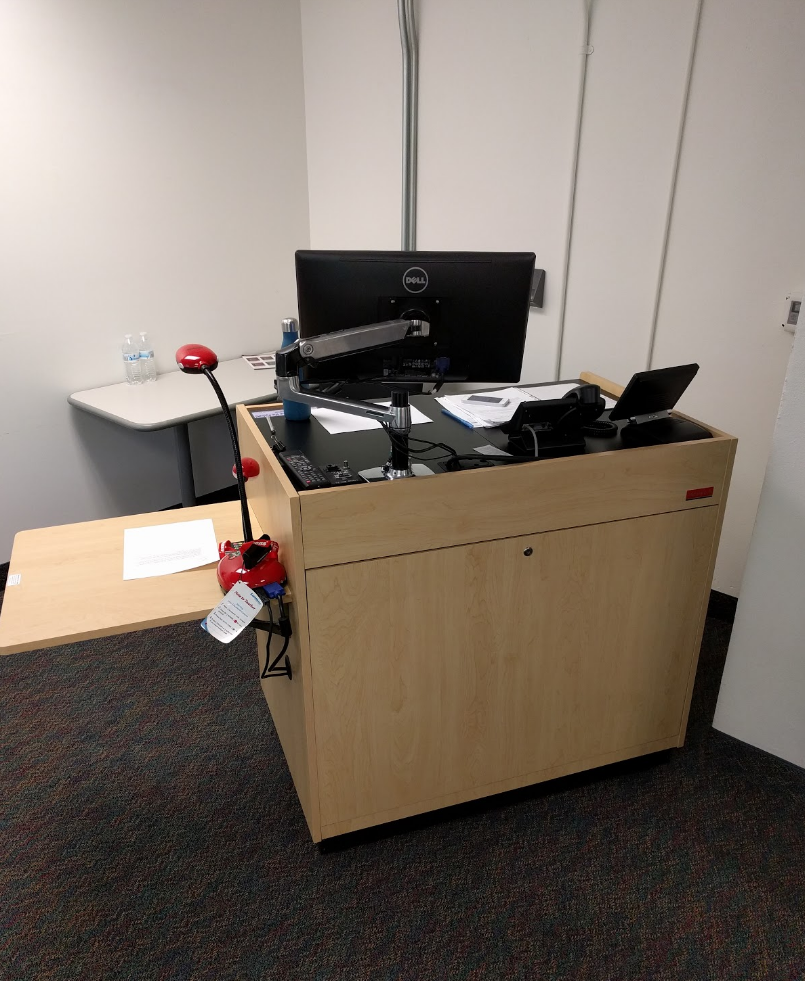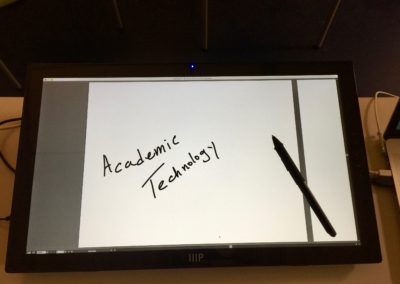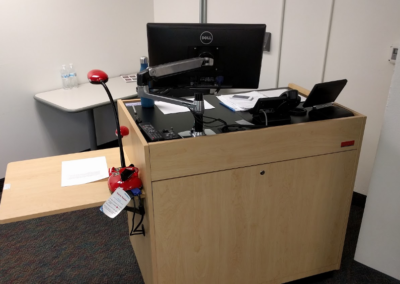EMERGENT TECHNOLOGY WORK GROUP – ED TECH REVIEWS
Dell Touch Screens
Ed Tech Review by:
Paula Ascher, Media Specialist at Columbia Gorge Community College
& member of the Emergent Technology Work Group
Key Features:
- Low cost touch screen technology
- Capacitive touch screens do not require special pens
- Easy to Install
Exploration Intent
Columbia Gorge Community College (CGCC) reviewed a cost effective way to make math/science screen capture videos. In the past we have used (Hitachi model T17SXL) Starboards (which cost $1,502 each in 2008) to write on the screen, but the hardware and software are no longer compatible with podium technology.
Tablets are expensive and also designed to be personal devices. To provide the best access to faculty we will test less expensive touch screen monitors that will use almost any pen (or a finger!). In this way, we could get away from proprietary software/hardware combinations like Starboard or Promethean.
Review Feedback
There have been no problems with installation and use of the new equipment. The monitors and pens were installed in classrooms 1.366 and 3.204 at The Dalles campus, and classroom 1.312 at the Hood River campus.
- The Information Technology Department was able to upgrade the projector display (from 4:3 to 16:9) to accommodate the new monitors.
- The new pens do not need batteries, which is a significant improvement.
- Capacitive touch screens do not require special pens, so a finger would work or any kind of pen. We would recommend a reasonable quality pen so that the screen is not damaged.
- Connections were the same as the old monitors, so we were able to use the existing VGA connector, although HDMI is available also.
- The monitors were reported as easy to install by the Information Technology Services Department.
- We have Ergotron desk mounts which worked well with the monitors.
- The monitors also come with integrated stands which would also be acceptable on the podiums, but perhaps not quite as secure, depending on the wiring arrangement.
- There was immediate positive feedback from faculty, who really appreciate being able to use a touch screen that has updated functionality.
- The podiums use Windows software. We found that using a Windows native program was necessary for free writing, for example, the Sketch Pad in Inkspace.
Access & Sustainability
CGCC will plan to replace the existing Starboards with these monitors or if they are not available, something very similar. Depending on the Information Technology Services budget resources, the college would have the ability in the future to make these purchases as the department has done in the past.