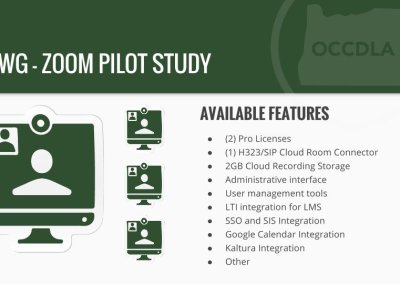Many Oregon community colleges use video conferencing for delivery of courses, conducting etutoring, offering virtual office hours, student study groups, increasing online instructor presence and other uses. There is shared interest in Oregon higher education to support innovative tools and robust technology for video conferencing in the future.
During Spring 2016 the OCCDLA Emergent Technology Work Group conducted a pilot study with Zoom, a video conferencing and online collaboration tool. Findings from the pilot help inform members of the OCCDLA and external statewide interests of the viability of Zoom as a possible future statewide videoconferencing consortial license for Oregon community colleges.
There were 9 out of 17 Oregon Community Colleges that participated in this pilot study. Each college was able to receive full access to (2) Zoom Pro EDU accounts. Colleges could then experience a full suite of features that could integrate into their campus systems.
Features Tested
- H323/SIP Cloud Room Connectors
- 2GB Cloud Recording Storage
- Administrative interface
- User management tools
- LTI integration for LMS
- SSO and SIS Integration
- Google Calendar Integration
- Kaltura Integration
- Other
Participating Colleges
- Participating Colleges
- Lane Community College
- Blue Mountain Community College
- Central Oregon Community College
- Treasure Valley Community College
- Klamath Community College
- Oregon Coast Community College
- Chemeketa Community College
- Portland Community College
- Rogue Community College
Zoom User Experience
Web and video conferencing tools often have a comparable set of core features. Things like video, audio, chat, whiteboard, screen sharing, participant and room management, audience polling an hand raising, breakout rooms and other lesser important features. Zoom is full-featured and excels amongst it’s competitors with robust high-performance HD quality video and audio. Zoom can be used with small or large groups and offers an uncluttered easy to navigate user interface.
Pilot Study participants were asked to look at features like meeting scheduling & access, presentation tools, communication and collaboration tools, meeting management, mobile support, overall ease of use, quality of service and support, cost savings as well as factors that contribute to student success.
In addition to user experience pilot study participants were asked to examine administrative features of Zoom such as account setup, systems integration and administration, user management, analytics and reporting, security and privacy, accessibility and H.323 standards compliance.
Zoom in the Classroom
During the pilot study I got to speak with faculty, staff and administrators from Linn-Benton Community College who were switching over to Zoom to deliver a state-wide Health Occupation Therapy Program including 8 other community college sites. This program had been using a combination of video conferencing equipment at each site while leasing a conferencing bridge from OSU Managed Communication Services to connect each site together. Zoom had shown immediate improvements. IT and Media technicians all agreed that setup and support of Zoom had gone well. Faculty teaching the program shared their thoughts on ease of use, improvements in teaching and most importantly reduced technical disruptions. Another program at LBCC in Diagnostic Imaging had also been using Zoom for the past year to deliver lab courses in a similar format with much success. This year Chemeketa will also begin using Zoom for it’s Hemodialysis Program.
Zoom & Campus Technology
Zoom offers features that connect with college campus room control systems and legacy video conferencing equipment supporting the H.323 standards for compliance and interoperability. During the study several colleges tested these features with their own systems and networks reporting much success. The use of this type of equipment is becoming outdated with modern improvements and lower pricing in USB webcam technology. Zoom works seamlessly across mobile, desktop and H.323 devices no longer requiring expensive video conferencing hardware.
Conclusion of Pilot
At the conclusion of the study the OCCDLA Emergent Technology Work Group conducted a survey with the pilot participants to collect information that was later presented at OCCDLA 2016 Summer Meeting. Pilot participants found Zoomʻs administrative functions intuitive and the administrative tools and features met their needs and expectations to successfully support Zoom as a potential video and web conferencing tool at their individual institutions.

Sage Freeman
Media Specialist
Sage Freeman is a Media Specialist working in the eLearning and Academic Technology Department at Chemeketa Community College. He currently serves as a member of the Emergent Technology Work Group within OCCDLA.